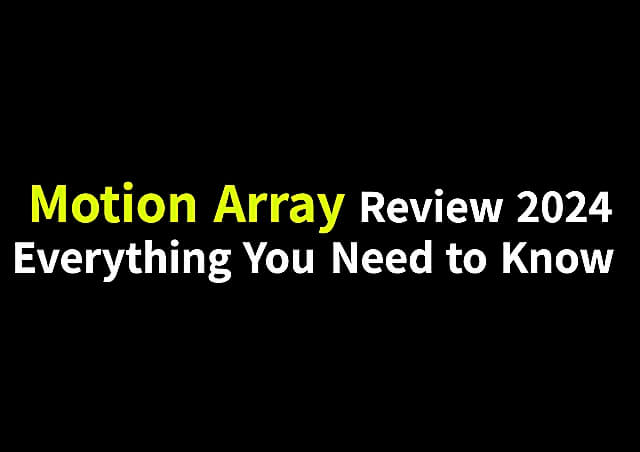
Introduction
If you’re into video editing or content creation, you’ve probably faced the hassle of finding high-quality presets, templates, and stock footage for your projects. Whether you’re using Premiere Pro, Final Cut Pro, DaVinci Resolve, or Adobe After Effects, the cost and time required to find individual assets can be overwhelming. That’s where Motion Array comes in—a one-stop solution for digital assets. It offers a massive library of resources at a fraction of the cost, making it a must-have for creators of all levels.
In this article, we’ll break down everything Motion Array has to offer—from its history and pricing, to features, pros and cons, and whether it’s the right fit for you. Let’s dive in.
What is Motion Array?
Motion Array is a comprehensive platform designed for creators who need digital assets to enhance their video production. Think of it as your toolbox filled with everything you could ever need for your next project, from video templates to stock footage and royalty-free music. What makes it stand out is the unlimited downloads option at a price point far lower than most competitors.
Key Features
- Video templates and presets
- Stock footage and music
- Plugins for popular video editing software
- Collaborative tools for teams
- Portfolio-building tools
If you’re tired of buying individual assets for your projects, this platform will feel like a breath of fresh air.
History: From Humble Beginnings to Powerhouse Platform
How It All Started
It was founded in 2013 by Tyler Williams and Eri Levin, who saw an opportunity to provide high-quality digital assets to creators. What started as a small idea quickly grew into a platform used by major brands like Coca-Cola, Uber, and Intel.
The Artlist Acquisition
In 2020, Motion Array was acquired by Artlist, a well-known name in the creative tech industry. This acquisition helped Motion Array expand its offerings and boost its credibility. If you’re familiar with Artlist’s reputation, you’ll know why this was a game-changer.
Features that Make Motion Array Stand Out
1. Extensive Asset Library
Motion Array now offers over 2 million digital assets, including:
- Templates for Premiere Pro, After Effects, and Final Cut Pro
- Presets
- Motion Graphics
- Video editing plugins
- Stock videos
- Music and sound effects
- Extension Tools
It has transformed from being just a template platform to a full-fledged resource hub for all your video production needs.
2. Video Review & Collaboration Tools
This feature allows teams to share their work and receive feedback in real-time. It’s a game-changer for agencies or freelancers collaborating with clients.
3. Adobe Panel Extension
The Adobe Panel Extension integrates seamlessly with Adobe products, allowing you to access Motion Array’s library directly from your editing software. No more jumping back and forth between browser windows!
4. Website Portfolio Builder
Whether you’re a videographer or a freelancer, having an online portfolio is crucial. Motion Array includes tools to build and customize your portfolio, showcasing your work in the best possible light.
Subscription Plans: How Much Does Cost?
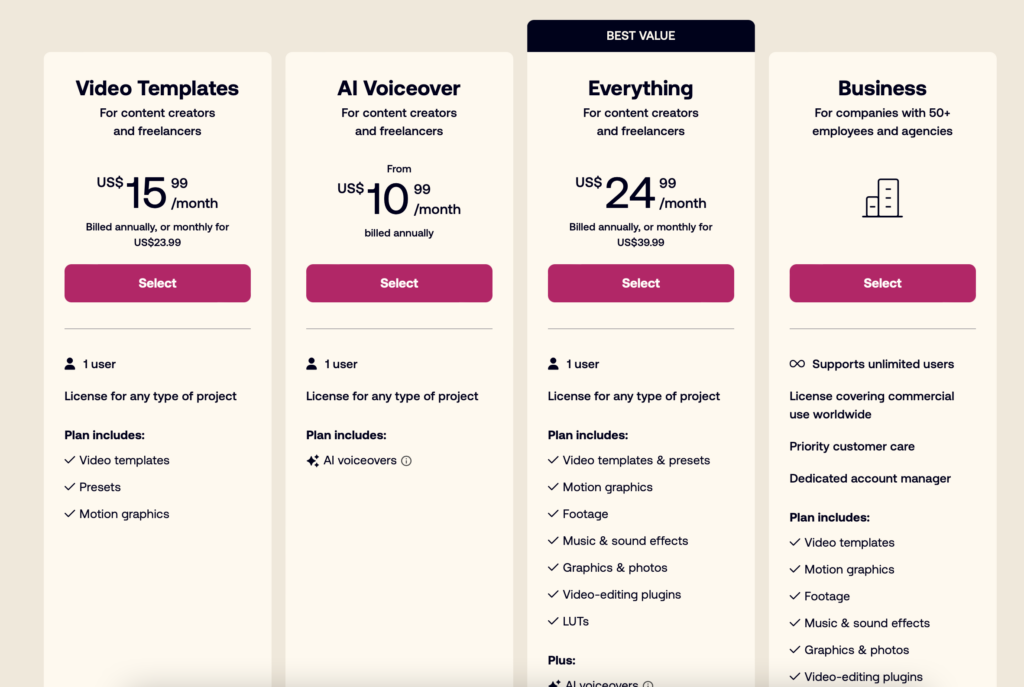
Annual Plan
The best bang for your buck! If you choose the annual plan, you’ll pay just $15.82 per month when you use the available discount codes. Without a doubt, this is the most cost-effective option for creators who regularly need new assets.
Video Templates – $15.99/mo ($191.88/yr)
Unlimited video templates, presets, Motion graphics. No stock footage or music.
AI Voiceover – From $10.99/mo ($131.88/yr)
AI voiceovers only: $10.99 (1 hr), $13.99 (2 hrs), $15.99 (4 hrs). No other assets.
Everything – $24.99/mo ($299.88/yr)
All templates + unlimited stock footage, music, SFX, photos, 75k AI voiceover credits, 50+ plugins, 250GB storage.
Team – $18.75/mo per member ($224.99/yr)
Everything Plan features for 2-7 members. Team collaboration tools.
Business – Custom Pricing
Everything Plan for 50+ employees, scalable, with premium support. Contact for quote.
Pros and Cons
Pros
- Unlimited downloads: No cap on the number of assets you can download.
- Affordable pricing: Plans start as low as $15.99 per month.
- Huge asset library: Over 1 million digital assets at your disposal.
- Real-time collaboration tools: Perfect for team projects.
- Adobe app integration: The Adobe panel extension is a massive time-saver.
Cons
- Limited plugin variety: Though growing, the number of plugins is still limited.
- Compatibility issues: Some templates have had compatibility problems, though these are rare.
- No individual asset purchase: You can’t buy a single template or preset without a subscription.
How Does Motion Array Compare to Competitors?
If you’re familiar with platforms like Envato Elements or Storyblocks, you might be wondering how Motion Array stacks up. Here’s a quick comparison:
Envato Elements vs Motion Array
Both platforms offer unlimited downloads, but Envato Elements covers a broader range of digital assets, including web templates and WordPress themes. Motion Array, however, focuses more on video production and provides tools like plugins and review systems that Envato Elements lacks.
Storyblocks vs Motion Array
Storyblocks is primarily known for its stock footage and offers a limited range of video templates. Motion Array takes it up a notch by providing a more extensive asset library, including music, sound effects, and collaborative tools.
Who Should Use?
1. YouTubers
With templates designed for intros, transitions, and titles, YouTubers can level up their content creation game. Whether you’re making vlogs or tutorials, the resources here will save you hours in production.
2. Freelancers
Freelancers who need high-quality assets for client work will find the unlimited downloads especially appealing. Plus, the collaboration tools allow for real-time feedback, so you can keep your clients in the loop.
3. Social Media Marketers
For those in social media marketing, creating engaging content quickly is key. The templates, stock footage, and motion graphics available on Motion Array can help you create professional-looking ads, stories, and posts with minimal effort.
4. Indie Game Developers
Got a game trailer to make? Indie game developers can use music and sound effects to elevate their promotional material.
5. Podcasters
Podcasters can benefit from the music and sound effects available on the platform. Whether you need an intro, outro, or background music, the royalty-free options here will give your podcast a polished feel.
Is Motion Array Worth It?
In short, yes. If you’re someone who frequently works with video production, whether it’s for personal or professional projects, Motion Array is absolutely worth the investment. The combination of affordability, unlimited downloads, and the sheer volume of assets makes it hard to beat.
Conclusion
Motion Array is a game-changing platform for anyone in video production. From unlimited downloads to real-time collaboration tools, it streamlines the entire creative process. Whether you’re a freelancer, YouTuber, or part of a team, the resources here are invaluable. So, is Motion Array worth it? Absolutely. You’ll save time, money, and the headache of hunting down individual assets.
FAQs
1. Can I purchase individual templates on Motion Array?
No, Motion Array operates on a subscription model. You can’t buy individual assets.
2. Does Motion Array offer free assets?
Motion Array does have a free plan, but the number of assets available is limited compared to their paid plans.
3. What software is Motion Array compatible with?
Motion Array offers assets compatible with Premiere Pro, Final Cut Pro, DaVinci Resolve, and Adobe After Effects.
4. Are there any discounts for Motion Array?
Yes, you can get 2 months free on the annual plan through affiliate partnerships.
5. Is Motion Array good for beginners?
Absolutely. All templates and plugins are designed to be user-friendly, making it an excellent choice for beginners in video production.

